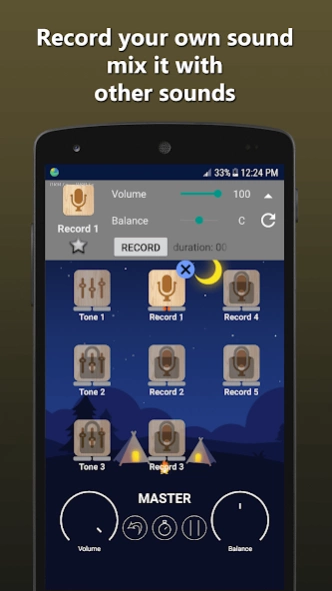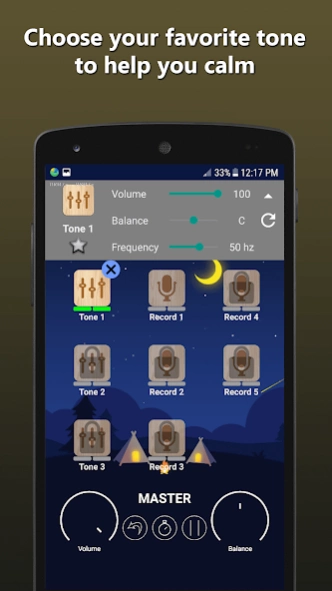Calm Music 1.0.5
Continue to app
Free Version
Publisher Description
Calm Music - Great collections of nature sounds and calm music to help you relax!
Calm Music is an application that provides so many nature sounds and calm melodies.
Calm Music features:
Record your own sounds!
With this feature, you can record and add any sounds that you want into the application.
Insert your own music or sounds into the app
Add your own musics or sounds from your device into the application to mix it with other sounds.
Integrated sleep timer
Calm Music will stop automatically when you fall asleep
One click pause and play from notification
With this feature, you can directly pause or play Calm Music from notification.
Custom frequencies
Choose your own frequencies to help you calm
Benefits of Calm Music:
• Reducing stress
• Easier and deeper meditation
• More fulfilling yoga
• Relax your body and mind
• Healing and renewal
• Balance your life
• Fall asleep faster and sleep more deeply (no more insomnia)
• Soothing babies and young children
• Reducing pain
• Better concentration at work
• Better inspiration
• Help you focus in reading and studying
If you have any suggestion about Calm Music, feel free to contact us at support@mobtower.com.
About Calm Music
Calm Music is a free app for Android published in the Health & Nutrition list of apps, part of Home & Hobby.
The company that develops Calm Music is BytExotic. The latest version released by its developer is 1.0.5.
To install Calm Music on your Android device, just click the green Continue To App button above to start the installation process. The app is listed on our website since 2018-08-25 and was downloaded 1 times. We have already checked if the download link is safe, however for your own protection we recommend that you scan the downloaded app with your antivirus. Your antivirus may detect the Calm Music as malware as malware if the download link to com.bytexotic.calm.music is broken.
How to install Calm Music on your Android device:
- Click on the Continue To App button on our website. This will redirect you to Google Play.
- Once the Calm Music is shown in the Google Play listing of your Android device, you can start its download and installation. Tap on the Install button located below the search bar and to the right of the app icon.
- A pop-up window with the permissions required by Calm Music will be shown. Click on Accept to continue the process.
- Calm Music will be downloaded onto your device, displaying a progress. Once the download completes, the installation will start and you'll get a notification after the installation is finished.